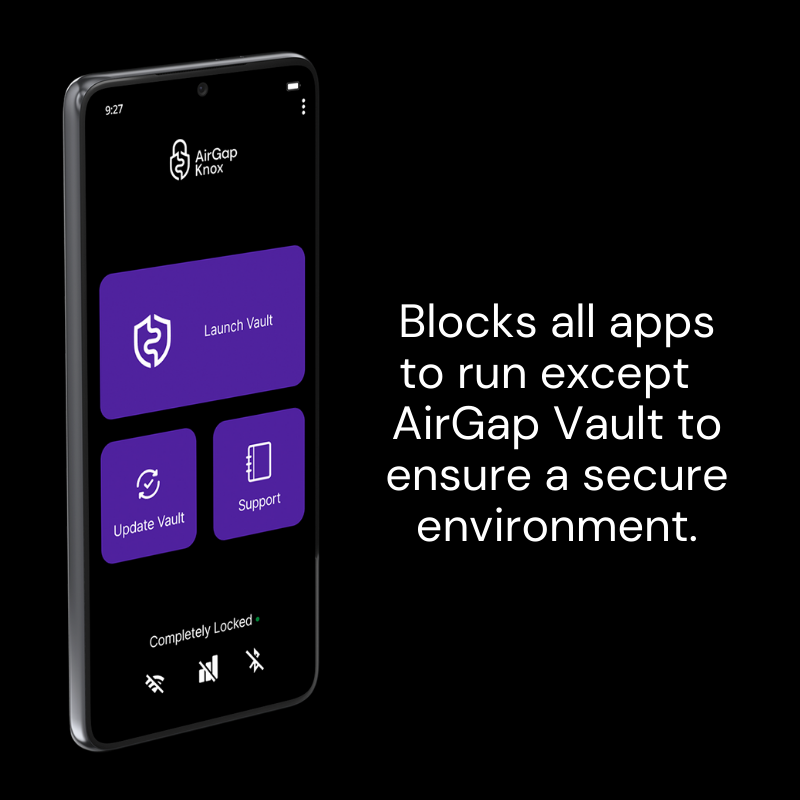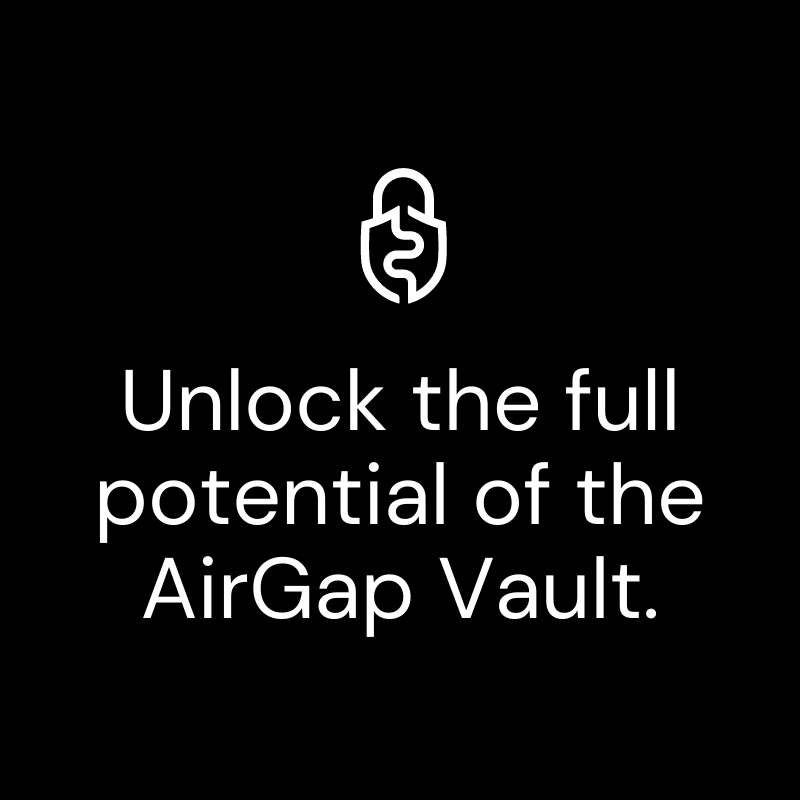| How does AirGap Knox leverage the Android Enterprise setup? |
Android Enterprise was first launched in 2014 to enable setting rules and limitations on devices. These limitations are often used in an enterprise environment to make sure the devices are only used for specific tasks. Hence the name Android Enterprise. At AirGap we leverage this feature in two ways:
1. Easy enrolment
Android Enterprise devices offer a quick and easy way to enrol your devices right when they are unboxed or after a factory reset, in the form of six to eight rapid taps and scanning of a QR Code.
2. Push a defined rule set
The before mentioned method of enrollment, downloads the AirGap Knox program, sets the it as Device Manager (EMM managed) and performs the AirGap Knox rule set:
– Download of the newest version of the AirGap Vault
– Disabling all sorts of connectivity on a system level (wifi, cellular, NFC, Bluetooth)
– Enrolment of the lockdown mode / or Kiosk Mode. Which further restricts the usability of the phone so only the AirGap Knox application as the managing app can be launched. Only through the AirGp Knox application the user can then open the AirGap Vault application.
|
| What are the Recommended Devices / Are there any reported issues with devices? |
As mentioned before you MUST have a Android Enterprise Recommended device that runs at least Android 10 on it. To find out more please visit the official Android Enterprise Recommended Devices website to find out if Knox will run on your device: https://androidenterprisepartners.withgoogle.com/devices/
Android Enterprise Recommended devices come in different shapes and price classes. A new device goes for 80$-180$ (Nokia 5, Motorola Moto G8 Power, Samsung Galaxy A32, Google Pixel 2) furthermore, there are devices which are ruggedised (eg. Nokia XR20) or have a removable battery (eg. Samsung Galaxy XCover 5, LG Stylo 2). Depending on your preferred setup you can find the device of your desire.
RECOMMENDED DEVICES (more will follow):
– Google Pixel Devices:
Pixel 7a, Pixel 7 Pro, Pixel 6a, Pixel 6 Pro, Pixel 6, Pixel 5a, Pixel 5, Pixel 4a (5G), Pixel 4a, Pixel 4, Pixel 4 XL, Pixel 3a, Pixel 3, Pixel 3 XL, Pixel 3a XL
– Nokia Devices:
5.4, 8 V 5G UW, 3.4, 8.3 5G, 5.3, G21, G11, G50, XR20, X20, X10, G20, G10, XR21, G22, T21, X30 5G, G60, C31, T10, G11 Plus, X30 4G, G60 5G, T10, G11 Plus, G21,
DEVICES WITH REPORTED ISSUES:
– Xiaomi Devices:
Redmi 12, Redmi 10
(NOTE: Fingerprint can not be added, only PIN or Password is possible. This issue is most probably caused by the MIUI ROM)
|